The Audio Technica Countryman E6 Flex Omnidirectional Earset Microphone (E6XOW7B1AT) in sleek black with a 1mm cable is a top - notch choice for various events like concerts, performances, and singing. It's almost invisible to the audience, whether live or on broadcast, and offers amazing comfort during wear. This mic excels at capturing great sound while blocking wind, ambient noise, and feedback. It features a tiny mic capsule on a super - flexible and lightweight boom. Combining the classic E6 fit with the E6i's flexibility, the front boom resembles the E6i and the ear section is like the classic E6, resulting in the most comfortable and easiest - to - use earset. It comes with accessories such as a snap - on cable with a specified connector, a windscreen, three protective caps, two collar clips, and a carrying case. The omnidirectional polar pattern reduces handling noise from fabric and wind noise, and the flexible boom holds its shape well for single - user use. Key features include a Hirose 4 - pin connector for Audio Technica, a 1mm diameter cable, optimization for powerful vocals, an omnidirectional design, and a black color. Technical specs show it has a condenser transducer, an omnidirectional polar pattern, a frequency response from 20Hz to 20kHz, a signal - to - noise ratio with equivalent acoustic noise of 39dBA SPL, a maximum input sound level of 145dB SPL, power requirements of 500uA operating current and 1 - 2V operating voltage, and multiple power supply voltage options. It has an output impedance of 2k ohms, a Hirose 4 - pin output connector for Audio Technica transmitters, and weighs just 0.07 oz (2 g).


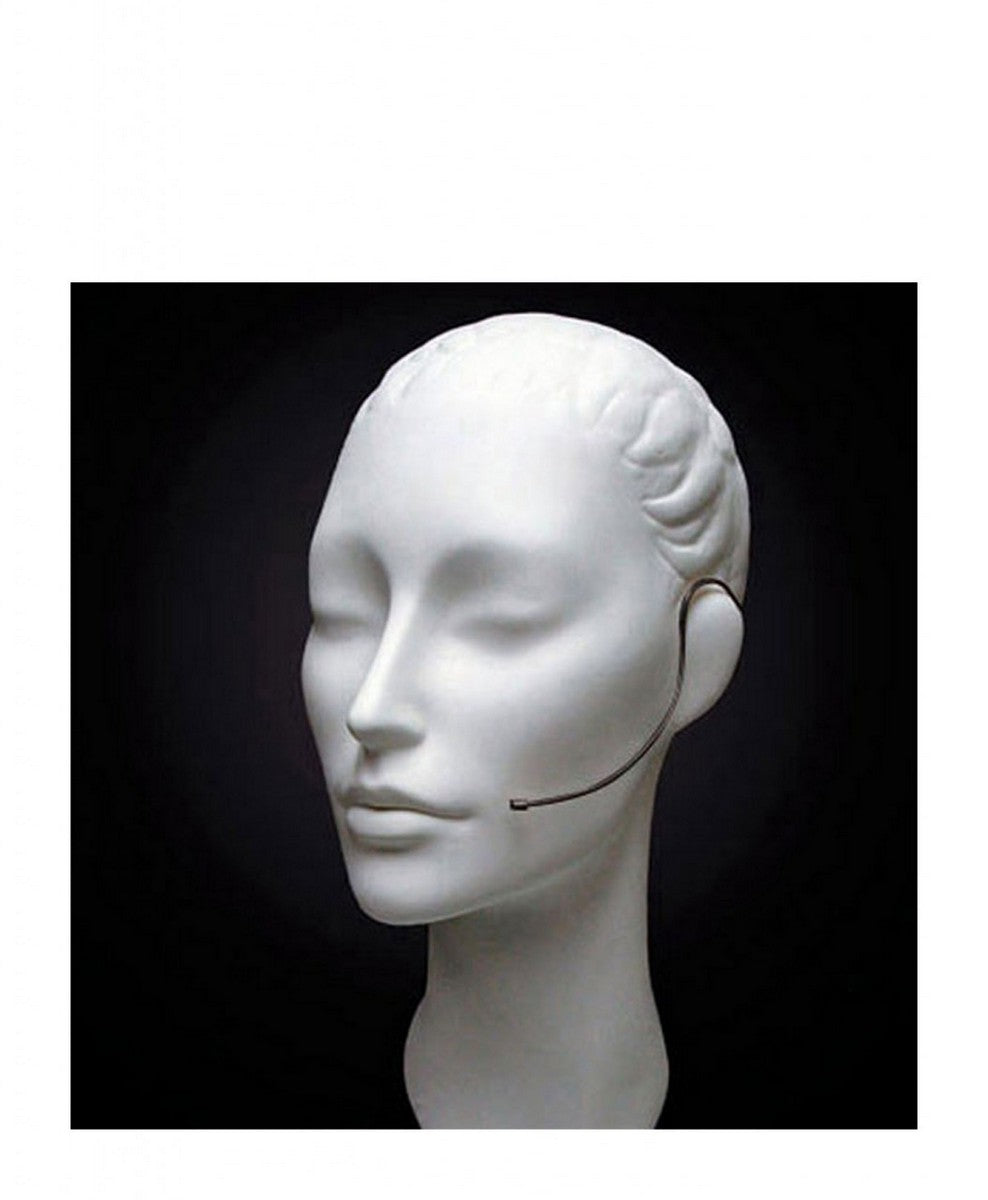
Using the Audio Technica Countryman E6 Flex Omnidirectional Earset Microphone is easy. First, put on the earset carefully on your ear, making sure it fits comfortably. Then, connect the snap - on cable to your Audio Technica transmitter using the Hirose 4 - pin connector. You can attach the windscreen if you're in a windy environment to reduce wind noise. When using it, keep in mind that this mic is optimized for strong vocals, so speak clearly and directly into the mic capsule. Avoid pulling or tugging on the 1mm cable too hard as it's delicate. For maintenance, after each use, remove the protective caps and clean the mic gently with a soft, dry cloth. Store the mic in the provided carrying case to protect it from dust and damage. If you notice any issues with the sound quality or connection, check the cable and the connectors for any signs of wear or dirt.